To hold a mouse for gaming, grip it firmly with your dominant hand and position your fingers on the buttons. For optimal control and precision, ensure a comfortable grip that allows swift movements during gameplay.
Proper mouse grip is essential for enhancing your gaming experience and performance. Mastering the correct technique can help you maneuver effortlessly through intense gaming sessions, giving you an edge over your competition. In this guide, we will explore the various ways to hold a mouse for gaming effectively, providing you with tips to improve your gameplay and dominate the virtual battlefield.
Let’s dive in and level up your gaming skills by mastering the art of mouse handling.
Importance Of Proper Mouse Grip
Maintaining the right mouse grip is crucial for maximizing gaming performance. Proper grip ensures precise movements and prevents discomfort during extended gaming sessions.
Ergonomics And Comfort
The way you hold your mouse directly impacts your comfort and overall health. A proper grip promotes ergonomics, reducing strain on your hand and wrist, and preventing issues like RSI.
Precision And Control
A correct grip enhances your precision and control over the mouse, allowing for quick and accurate movements in-game. Adjusting your grip can impact your aiming and reaction time significantly.
Types Of Mouse Grips
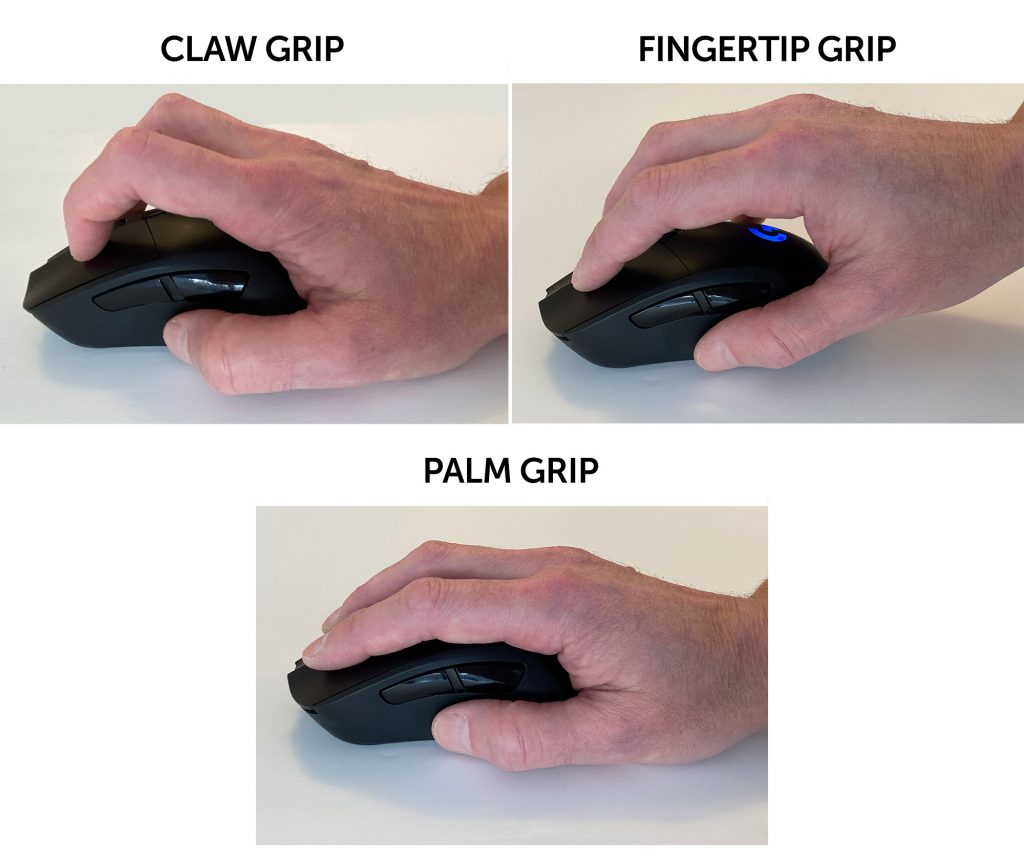
Credit: www.daskeyboard.com
For gaming, the three main types of mouse grips are palm grip, claw grip, and fingertip grip. Each grip offers a different level of control and comfort, allowing gamers to choose the one that best suits their playing style and preferences.
Mastering the right grip can significantly enhance precision and agility during gaming sessions.
Types Of Mouse Grips:
When it comes to gaming, having the right grip on your mouse can make a world of difference. There are three main types of mouse grips that gamers commonly use – the Palm Grip, the Claw Grip, and the Fingertip Grip. Each grip offers its own advantages and disadvantages, and finding the one that suits you best can improve your gameplay and overall experience. Let’s take a closer look at each grip:
Palm Grip:
The Palm Grip is the most widely used and comfortable grip for gamers. As the name suggests, this grip involves resting your entire palm on the mouse, with your fingers laid out flat on the buttons. It provides excellent stability and control, as your hand and fingers are in contact with a large portion of the mouse surface. This grip is ideal for games that require precision and accuracy, as it offers a firm hold and reduces strain on your wrist and fingers.
Claw Grip:
The Claw Grip gets its name from the position your hand takes when using this grip technique. Your palm still rests on the back of the mouse, but your fingers are arched, resembling a claw shape. This grip allows for quick and precise movements, as your fingers have more flexibility to reach the buttons. It is often preferred by gamers who need to perform rapid clicks or actions, such as in first-person shooter games. The Claw Grip can put some strain on your fingers, so it is important to take regular breaks to prevent fatigue.
Fingertip Grip:
The Fingertip Grip is the most agile and least common grip style. With this grip, only the tips of your fingers touch the mouse, while the rest of your hand hovers above it. This grip offers maximum precision and allows for swift and precise movements, making it ideal for gamers who require quick reflexes. It is often used by players who play games that require a high level of accuracy, such as real-time strategy games or MOBAs. However, due to the lack of palm support, the Fingertip Grip can lead to fatigue and strain if used for extended periods of time.
Now that you are aware of the various types of mouse grips, you can experiment and find the one that feels the most comfortable and natural to you. Remember, the right grip can greatly enhance your gaming experience by providing better control, accuracy, and ultimately, more victories!
Choosing The Right Mouse For Your Grip
When it comes to gaming, having the right mouse can make all the difference in your performance. Choosing a mouse that is comfortable and fits your grip style is crucial for long gaming sessions. There are several factors to consider when selecting a gaming mouse, including size and weight, as well as button placement and customization options.
Size And Weight
The size and weight of a gaming mouse can significantly impact your gaming experience. It is important to find a mouse that fits comfortably in your hand and allows for easy maneuverability. A mouse that is too large or too small can lead to discomfort or difficulty reaching and pressing the buttons.
Additionally, the weight of the mouse can affect how quickly you can move and react in-game. Some gamers prefer a lighter mouse for faster and more precise movements, while others prefer a heavier mouse that provides more stability and control. Finding the right balance of size and weight is essential for optimal gaming performance.
Button Placement And Customization
The placement and customization of buttons on a gaming mouse can greatly enhance your gaming experience. Most gaming mice have extra buttons that can be programmed to perform specific functions or macros, giving you quick access to in-game commands or actions.
When choosing a gaming mouse, consider the placement of these extra buttons. They should be easily accessible and ergonomic, allowing for swift and comfortable button presses. Some mice also offer customizable button layouts, allowing you to rearrange and personalize the button placement to suit your preferences.
In addition to button placement, look for mice that offer software for customizing these buttons. The ability to modify button functions, sensitivity, and other settings can give you a competitive edge in different games and scenarios.
By considering the size and weight of the mouse, as well as the placement and customization of buttons, you can find a gaming mouse that is tailored to your grip style and enhances your gaming performance. Take the time to research and try out different options to find the perfect mouse for your needs.
Mastering Your Grip Technique
Mastering Your Grip Technique for gaming is essential to optimize your performance and comfort during long gaming sessions. One crucial aspect of mastering your grip technique is understanding the proper hand positioning, mouse sensitivity, and DPI settings.
Hand Positioning
Proper hand positioning is vital for achieving optimal control and comfort during gaming. When holding the mouse, ensure your hand is relaxed and your wrist is in a neutral position. Consider the following hand positioning techniques for different grip styles:
- Palm Grip: Rest your entire hand on the mouse for maximum surface contact and stability.
- Claw Grip: Curve your fingers forward and arch your hand slightly to maintain control and flexibility.
- Fingertip Grip: Only use your fingertips to touch the mouse for swift and precise movements.
Mouse Sensitivity And Dpi Settings
Mouse sensitivity and DPI settings play a crucial role in enhancing your gaming experience. Adjusting these settings can significantly impact your aiming and overall control. Customize your sensitivity and DPI settings to match your playstyle, whether you prefer swift flicks or precise, controlled movements.
Consider lowering the sensitivity for better accuracy during sniper shots and precise aiming. Conversely, higher sensitivity can be beneficial for quick reflexes and swift movements when using shotguns or submachine guns.
Common Mistakes To Avoid
Gaming requires precision and control, and how you hold your mouse can greatly impact your performance. While it may seem like a simple task, many gamers make common mistakes that hinder their gameplay. By avoiding these mistakes, you can optimize your mouse grip and have better control over your movements. Let’s take a closer look at the most common mistakes to avoid when holding a mouse for gaming.
Gripping Too Tightly
One of the most common mistakes gamers make is gripping the mouse too tightly. When you squeeze the mouse tightly, it causes tension in your hand and fingers, which can affect your accuracy and reaction time. It’s important to find a balance between a firm grip and maintaining a relaxed hand. Avoid clenching your fingers or putting too much pressure on the mouse. Instead, allow your hand to rest comfortably on the mouse, with a slight but gentle grip.
Neglecting Hand And Wrist Posture
Another common mistake is neglecting proper hand and wrist posture while gaming. Poor posture can lead to discomfort, fatigue, and even long-term injuries like carpal tunnel syndrome. To avoid these issues, make sure your hand is positioned in a neutral, relaxed position. Your wrist should be straight, not bent or extended. Consider using an ergonomic mouse that supports a natural hand position and reduces strain on your wrist. Taking breaks and stretching your hand and wrist muscles can also help prevent any potential problems.
Exercises For Stronger Grip And Flexibility
To enhance your ability to hold a mouse for gaming, incorporating exercises for stronger grip and flexibility can be beneficial. These exercises can help improve hand strength and dexterity, allowing for better control and precision when using a mouse during gaming sessions.
Incorporating these exercises into your routine can lead to improved gaming performance and reduce the risk of hand fatigue.
Hand And Finger Stretches
Stretching is crucial to prevent strain. Perform finger stretches by extending fingers wide for 10 seconds.
For hand stretches, make a fist and then gently open it, repeating 10 times.
Wrist Strengthening Exercises
Wrist flexibility is key in gaming. Rotate your wrists clockwise and counterclockwise for 30 seconds each way.
Wrist curls with a light weight can help build wrist strength.
The Role Of Mouse Pad And Surface
To optimize gaming performance, the position of your hand and wrist on the mouse pad is crucial. Find a comfortable grip that allows fluid movements while offering stability during intense gaming sessions. Experiment with different grips to determine the one that enhances your precision and control on the mouse.
When it comes to optimizing your gaming experience, the mouse pad and surface play a crucial role.
Material And Size
For the mouse pad, high-quality materials like cloth or microfiber are ideal for precise movements. Opt for a size that accommodates your gaming style for utmost comfort.
Enhancing Tracking And Glide
The mouse pad’s surface improves tracking accuracy and enhances mouse glide during gameplay. It ensures smooth movements and precise control for better performance.
Adapting And Experimenting With Your Grip
Adapt and experiment with your grip for optimal gaming performance. Discover the best way to hold a mouse that suits your style and enhances your gameplay. Experience improved control and precision in every move.
Finding The Most Comfortable Grip
When it comes to holding a mouse for gaming, finding the most comfortable grip is essential. The grip is not just about holding the mouse; it affects your performance, speed, and accuracy. Everyone has different hand sizes and preferences, so it’s crucial to experiment with different grips until you find the one that works best for you.
Here are a few common types of mouse grips:
- Palm Grip: This is the most common grip, where your entire palm rests on the mouse, and your fingers are laid flat on the buttons and scroll wheel.
- Claw Grip: In this grip, your fingers are arched, and only the tips of your fingers make contact with the mouse buttons. It allows for quick button clicks and better control.
- Fingertip Grip: As the name suggests, only the tips of your fingers touch the mouse buttons in this grip. It provides the most precise control but may cause hand fatigue over extended gaming sessions.
You might find that one grip naturally feels more comfortable than others. However, it’s worth experimenting with different grips to see if you can improve your performance. Don’t be afraid to adjust and adapt until you find the most comfortable grip for you.
Adjusting To Different Gaming Scenarios
Gaming scenarios can vary greatly, and your grip may need to adapt accordingly. Here are a few tips for adjusting your grip to different gaming situations:
- First-Person Shooters (FPS): For FPS games that require quick and precise aiming, a fingertip grip or claw grip is often preferred. This grip allows for better control over small, precise movements.
- Real-Time Strategy (RTS): In RTS games, where speed and multitasking are crucial, a palm grip might be more suitable. It provides a comfortable grip for extended periods and allows for quick access to all mouse buttons.
- Massively Multiplayer Online (MMO): MMO games often require frequent clicking and scrolling. A palm or claw grip can provide the necessary comfort and stability for prolonged gameplay.
Remember, these are just suggestions, and everyone is different. Experiment with different grips and see what works best for you in different gaming scenarios. Your hand size, playstyle, and personal preferences will ultimately guide your choice of grip.

Credit: gamerant.com
Frequently Asked Questions On How To Hold A Mouse For Gaming
How Do You Handle A Gaming Mouse?
To handle a gaming mouse, hold it with a relaxed grip, use a flat surface for better control, adjust the DPI settings according to your preference, and customize the buttons and lighting. Clean the mouse regularly and make sure to update the drivers for optimal performance.
What Is The Best Grip For A Gaming Mouse?
The best grip for a gaming mouse is the fingertip grip, providing precision and agility during gameplay.
What Is The Proper Way To Hold A Mouse?
Hold the mouse with a relaxed grip using your dominant hand. Place your palm on the mouse and fingers on the buttons. Keep your wrist straight and fingers lightly touching the mouse for precise movements without strain. Adjust grip for comfort.
How Do Esports Players Hold Their Mouse?
Esports players hold their mouse with a relaxed grip for precise control and faster movements. They use a palm grip, fingertip grip, or claw grip, depending on personal preference. Using a comfortable grip allows professionals to have better aim and reaction time in competitive gaming.
Conclusion
To wrap up, mastering the art of holding a mouse for gaming is crucial for enhancing your performance. Remember to find a comfortable grip that suits your play style and practice consistently. By following these tips, you can elevate your gaming experience and dominate the virtual battlefield.
Start refining your technique today!



