Steam Gaming is a digital platform where users can buy, download, and play video games. It offers a wide selection of games for PC, Mac, and Linux.
Steam is also a social networking platform that allows players to connect with friends, join communities, and participate in events. With regular sales and updates, Steam has become a popular choice for gamers worldwide to purchase and enjoy their favorite titles.
Whether you’re into action, adventure, strategy, or simulation games, Steam provides a convenient and user-friendly way to access a vast library of gaming content. Get ready to dive into the exciting world of Steam Gaming and explore endless entertainment possibilities at your fingertips.
The Origins Of Steam
In this section, we will delve into the history of Steam, exploring how it all started, and its fascinating evolution and growth. Understanding the origins of Steam is crucial in comprehending the impact it has had on the gaming industry.
How It All Started
The story of Steam begins in the early 2000s when Valve, a renowned game development company responsible for iconic titles such as Half-Life and Counter-Strike, recognized the potential of digital distribution platforms. This realization led to the conceptualization of Steam, a groundbreaking platform that would revolutionize the way games are bought, played, and maintained.
Evolution And Growth
Steam’s inception marked the beginning of a new era in gaming. It rapidly evolved from a simple content delivery system to a comprehensive gaming hub, offering a plethora of features including community forums, multiplayer functionalities, and regular sales that have captivated millions of gamers worldwide.
The platform’s growth has been relentless, with constant innovation and enhancements ensuring that Steam remains at the forefront of the gaming industry, providing unparalleled convenience and content to its users.
Exploring Steam’s Features
/cdn.vox-cdn.com/uploads/chorus_image/image/63278396/libraryoverviewGDC.0.jpg)
User-Friendly Interface
One of the key attractions of Steam, the popular digital distribution platform for video games, is its intuitive user interface. Designed with gamers in mind, Steam offers a sleek and accessible interface that allows users to navigate through its myriad features effortlessly. Whether you’re a seasoned gamer or new to the platform, finding your way around Steam is a breeze, thanks to its well-organized layout and straightforward design.
Organize Games into Collections
One feature that sets Steam apart is its ability to help gamers manage their ever-expanding libraries of games. With the option to create collections, users can neatly categorize their games based on genre, playstyle, or any other criteria they choose. This organizational feature not only makes it easier to find specific titles but also allows gamers to curate their gaming experience according to their preferences. Whether you’re in the mood for a fast-paced shooter or a relaxing simulation game, Steam’s collection feature ensures that your favorite titles are always just a click away.
Fostering Community Engagement
Beyond being a platform for purchasing and playing games, Steam is also a vibrant community hub where gamers can connect with one another. Through features like chat rooms, forums, and user-generated content, Steam fosters a sense of camaraderie among its users. Whether you’re looking for tips and tricks from fellow gamers, seeking recommendations for your next gaming adventure, or simply wanting to share your gaming experiences, Steam’s social features provide ample opportunities for interaction and engagement.
Getting Started With Steam

Steam is a popular gaming platform that offers a wide range of games for players to enjoy. If you’re new to Steam, this guide will help you get started with creating an account, downloading and installing the Steam client.
Creating An Account
To begin your Steam gaming journey, you need to create an account on the platform. The process is simple and can be done in a few easy steps:
- Visit the Steam website at https://store.steampowered.com/.
- Click on the “Join Steam” button located at the top right corner of the homepage.
- A registration form will appear. Fill in your email address, create a unique username, and choose a strong password.
- Check the box to agree to the terms of service, and click on the “Continue” button.
- Verify your email address by clicking on the confirmation link sent to your mailbox.
- Congratulations! You now have a Steam account.
Downloading And Installing The Steam Client
After creating your account, the next step is to download and install the Steam client on your computer. Follow these steps:
- Go to the official Steam website at https://store.steampowered.com/.
- Click on the “Install Steam” button located at the top right corner of the homepage.
- The Steam setup file will start downloading automatically. Once the download is complete, locate the file on your computer and double-click it.
- A setup wizard will guide you through the installation process. Follow the on-screen instructions, including choosing the installation location and agreeing to the license agreement.
- Once the installation is complete, the Steam client will launch automatically.
- Sign in with your newly created Steam account, and you’re ready to start exploring the vast world of Steam gaming.
Now that you have successfully created a Steam account and installed the Steam client on your computer, you can dive into the exciting world of gaming that Steam has to offer. Enjoy!
Building Your Gaming Collection
One of the most exciting aspects of the Steam gaming platform is the ability to build your gaming collection. With thousands of games to choose from, you can create a library that suits your gaming preferences and provides endless hours of entertainment. Whether you prefer purchasing games or exploring free-to-play options, Steam offers a variety of ways to expand your collection and immerse yourself in the world of gaming.
When it comes to building your gaming collection, purchasing games is a popular choice among Steam users. The platform offers a vast selection of games across various genres, allowing you to find titles that align with your interests. To purchase a game on Steam, simply browse through the store, select the game you want, and proceed to the payment page. Once you’ve completed the purchase, the game will be added to your library, ready to be played at any time.
If you’re looking to expand your gaming collection without spending a dime, Steam also provides a wide range of free-to-play options. These games offer a great way to try out new titles and discover hidden gems. To explore the free-to-play section on Steam, navigate to the store and click on the “Free Games” tab. From there, you can browse through the available options, read reviews, and choose the ones that pique your interest. Simply click on the “Play Game” button, and the game will be added to your library, ready for hours of enjoyment.
As your gaming collection grows, it’s essential to manage and organize your library to ensure easy access to your favorite titles. Steam provides tools to help you keep track of your games and customize your library to suit your preferences. You can categorize your games into different genres, create custom collections, and even add tags to make searching for specific titles a breeze. Additionally, Steam offers a handy search function, allowing you to quickly locate a specific game in your library. With these organizational features, you can ensure that your gaming collection is well-organized and easily manageable.
Connecting With The Steam Community
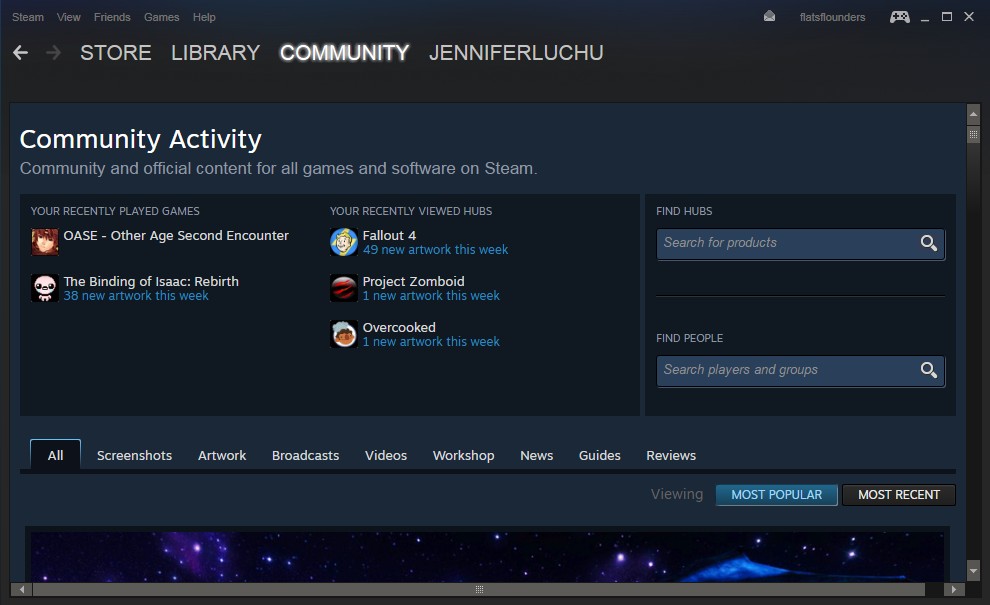
Steam Gaming provides a platform for players to connect within a vibrant online community. By joining Steam, gamers can engage in multiplayer experiences, share content, and access a wide range of games. Collaborating with fellow enthusiasts enhances the overall gaming experience.
Joining And Creating Groups
Joining and creating groups on Steam is a fun way to connect with like-minded gamers. You can create your own group or join existing ones based on your interests.
- Sharing tips and tricks with fellow group members.
- Organizing gaming events and competitions.
- Participating in group-exclusive activities.
Participating In Discussions And Forums
Engaging in discussions and forums allows you to interact with the vibrant Steam community. You can share your thoughts, ask for help, or offer advice to other gamers.
- Respect other users’ opinions and maintain a positive tone.
- Contribute meaningfully to the conversation and avoid spamming.
- Stay updated on the latest topics and trends in the forums.
Discovering User-generated Content
Exploring user-generated content on Steam opens up a world of creativity and innovation. You can find new games, mods, artwork, and more created by fellow community members.
- Use the Steam Workshop to browse and download user-created mods.
- Check out user reviews and ratings to find high-quality content.
- Support content creators by giving feedback and sharing their work.
Exploring Steam’s Multimedia Capabilities
Explore the multifaceted capabilities of Steam for gaming and multimedia content creation. Discover the diverse range of interactive features and immersive experiences offered by the platform. Dive into a world of seamless integration of video, music, and live streaming for a truly dynamic gaming experience.
Steam, the popular gaming platform, offers more than just a library of games. With its multimedia capabilities, Steam has embraced the rapidly evolving world of digital entertainment. From streaming gameplay to utilizing the Steam Workshop for mods and custom content, Steam is not just a gaming platform, but a hub for creativity and collaboration.
Streaming Gameplay
Streaming gameplay has become increasingly popular in the gaming community. Steam provides a platform for gamers to share their gaming experiences with others in real-time. By utilizing Steam’s built-in streaming feature, you can showcase your skills, entertain your audience, and even interact with them through live chat. Whether you’re a casual player or a professional streamer, Steam offers a convenient and user-friendly way to share your gaming adventures with the world.
Using The Steam Workshop For Mods And Custom Content
Mods and custom content have always been an integral part of the gaming experience. Steam understands this and has created the Steam Workshop, a platform where players can create, share, and discover user-generated content. Whether it’s a new weapon skin, a character model, or a complete overhaul of a game’s mechanics, the Steam Workshop provides a platform for players to unleash their creativity and enhance their gaming experience. With a simple and intuitive interface, finding and installing mods has never been easier. Steam Workshop truly empowers the gaming community to shape their favorite games according to their own preferences.
In conclusion, Steam’s multimedia capabilities go beyond just offering a vast library of games. By incorporating features like streaming gameplay and the Steam Workshop, Steam fosters a vibrant community of gamers, creators, and innovators. Whether you’re looking to share your gaming skills with the world or customize your favorite games to suit your personal taste, Steam provides the tools and resources you need to take your gaming experience to the next level. So, dive into the world of Steam and unleash your creativity today!
Maximizing Your Gaming Experience
If you’re an avid gamer, you know that the key to an immersive gaming experience lies in utilizing all the features and tools available to you. When it comes to PC gaming, Steam is the ultimate platform that has revolutionized the way gamers play and connect with each other. In this blog post, we will explore the various ways you can maximize your gaming experience on Steam. From utilizing in-game features to discovering new games, Steam has got you covered!
Utilizing Steam’s In-game Features
Steam offers a range of in-game features that can enhance your gaming experience, making it more interactive and enjoyable. One such feature is the Steam Overlay, which allows you to access the Steam Community, chat with friends, and browse the web without leaving your game. This means you can easily coordinate with your teammates, look up walkthroughs, or even stream your gameplay, all without interrupting your gaming session.
Another useful in-game feature is Steam Workshop, a hub for user-generated content that lets you customize your gaming experience. You can download mods, skins, and additional content created by the gaming community, giving you access to a wide range of new experiences and gameplay enhancements. Whether you want to tweak the graphics, add new levels or characters, or even create your own content, Steam Workshop has something for everyone.
Exploring Game Recommendations And Discovery Tools
With thousands of games available on Steam, finding your next favorite game can be a daunting task. Luckily, Steam offers several game recommendation and discovery tools to help you sift through the vast library. One such tool is Steam Curators, where trusted individuals or groups compile lists of recommended games based on specific genres or themes. These curators provide insightful reviews and suggestions, making it easier for you to find games that align with your interests and preferences.
Steam also utilizes its powerful algorithm to provide personalized recommendations based on your gaming history and preferences. As you play and rate games, Steam learns your preferences and curates a selection of games that you are likely to enjoy. This saves you time and effort when looking for new games to play, ensuring that you always find titles that resonate with your gaming taste.
In addition to game recommendations, Steam’s discovery tools include tags, user reviews, and a comprehensive search function. Tags allow you to filter games based on specific characteristics, such as multiplayer, puzzle, or sandbox, helping you narrow down your search. User reviews provide valuable insights from other players, giving you a glimpse into the gameplay experience and quality of a game. And finally, the search function lets you quickly find games by title, genre, or developer, ensuring you can easily locate any game on the platform.
Tapping Into Steam’s Vr And Streaming Capabilities
Steam offers a wide range of innovative features, including Virtual Reality (VR) support and game streaming capabilities. Let’s explore how you can leverage these options to enhance your gaming experience.
Understanding Vr Support On Steam
Steam provides a seamless VR experience for gamers, allowing them to immerse themselves in virtual worlds with stunning realism. By utilizing VR headsets compatible with Steam, players can elevate their gaming adventures to a whole new level.
Utilizing Steam Link For Game Streaming
With Steam Link, gamers can effortlessly stream their favorite PC games to other devices such as smart TVs, tablets, and smartphones. This feature enables you to play your games from anywhere in the house, providing flexibility and convenience.
Frequently Asked Questions On What Is Steam Gaming
What Is Steam Gaming And How Does It Work?
Steam gaming is an online platform for gaming. It offers a wide range of games for purchase and download. Users can create an account, buy games, and access a community of fellow players. Steam also provides features like game updates and multiplayer gaming.
How Much Does Steam Cost?
Steam is a free digital platform, but users can buy games. Prices vary depending on the title.
What Is Steam Gaming And Is It Safe?
Steam gaming is a popular online platform for games. It offers a wide variety of games for players to download and play. In terms of safety, Steam takes various measures to protect user accounts and ensure secure transactions, making it a generally safe platform for gaming.
What Do You Need For Steam Gaming?
To play Steam games, you need a PC or Mac, an internet connection, and the Steam software. It’s also helpful to have a compatible operating system and sufficient storage space.
Conclusion
Steam gaming offers a diverse experience for gamers worldwide. With a vast library of games, seamless digital distribution, and an active community, it has transformed the gaming industry. As a platform constantly evolving, Steam continues to shape the future of gaming.
So, Steam offers not only a vast library of games but also a wealth of features designed to enhance the gaming experience. From its user-friendly interface to its robust community engagement tools, Steam continues to be a go-to platform for gamers worldwide. Whether you’re organizing your game collection or connecting with fellow gamers, Steam provides the tools and resources you need to fully immerse yourself in the world of gaming.
Get ready to immerse yourself in endless gaming possibilities with Steam.



